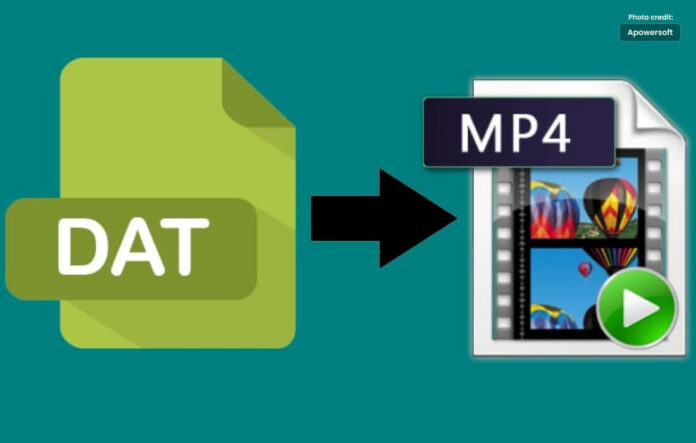Explore MP4 converters, uncovering their significance in versatility.
Introduction:
In the dynamic realm of digital multimedia, flexibility is key. MP4 converters have emerged as indispensable tools, allowing users to transcend format limitations and enjoy a richer, more versatile audio-visual experience. This blog unravels the world of MP4 converters, delving into their significance, applications, and the top tools that empower you to transform your media files effortlessly.
Understanding MP4 Format:
MP4, short for MPEG-4 Part 14, is a widely-used multimedia container format. It is renowned for its high-quality compression and compatibility with various devices and platforms. However, there are times when you need your multimedia files in different formats to suit specific devices or editing software. This is where MP4 converters step in, offering a solution to this format flexibility challenge.
The Significance of MP4 Converters:
- Universal Compatibility: It enable you to convert multimedia files into a format compatible with a wide array of devices, including smartphones, tablets, gaming consoles, and smart TVs.
- Editing and Production: When working with video editing software, having the ability to convert files to and from MP4 ensures seamless editing and production processes, allowing you to unleash your creativity without format constraints.
- Online Sharing: Different platforms and social media channels have specific format requirements. MP4 converters help you optimize your multimedia content for online sharing, ensuring your videos and audio files are accessible to a broader audience.
- Preserving Quality: Premium MP4 converters preserve the quality of your multimedia files during the conversion process, ensuring that your visuals and audio remain crisp and clear.
Best Practices for Using MP4 Converters:
- Choose the Right Converter: Research and select a reputable MP4 converter that supports various input and output formats. Look for user-friendly interfaces and positive reviews to ensure a smooth experience.
- Preserve Original Quality: Opt for converters that offer settings to maintain the original quality of your files. This ensures that there is no loss of resolution or audio fidelity during the conversion process.
- Batch Processing: If you have multiple files to convert, choose a converter that supports batch processing. This feature saves time and effort, allowing you to convert multiple files simultaneously.
- Check Output Settings: Pay attention to output settings such as resolution, bit rate, and frame rate. Adjust these settings according to your requirements to achieve the desired output quality.
Top MP4 Converters:
- HandBrake: Known for its open-source nature and powerful features, HandBrake supports a wide range of formats and offers advanced customization options.
- Freemake Video Converter: Freemake is a user-friendly converter that supports more than 500 formats and includes handy features like video editing and DVD burning.
- Wondershare UniConverter: This all-in-one tool not only converts files but also offers video editing, compression, and downloading capabilities, making it a comprehensive solution for multimedia needs.
Conclusion:
MP4 converters have revolutionized the way we experience multimedia content, offering unparalleled flexibility and convenience. By understanding their significance, adhering to best practices, and utilizing top converters, you can enhance your audio-visual journey, ensuring your media files are tailored to meet your specific needs. Embrace the power of MP4 converters and unlock a world of multimedia possibilities, enriching your digital experience to new heights.