Use iCloud Account Recovery for secure account and data prevention.
The iCloud Recover service is unable to recover certain information owing to privacy concerns. But if you want to get all of your data back, you can add someone as a recovery contact or make a recovery key.
Afterwards, using a recovery key, you can reset your password and get access to your account again. All of the Apple ID-enabled devices must be running the most recent version of iOS or macOS in order for the account recovery to function.
Using the iCloud Data Recovery Service, the majority of your data, including backups, pictures, videos, notes, and reminders, can be recovered.
The Best Way to Recover Your iCloud Account Without Losing Any Data:
Let’s explore the realm of iCloud account recovery and discover how to retrieve iCloud files.
How Do You Add Account Recovery Contacts To iOS Devices?
You can add an account recovery contact from the Apple ID settings on your iOS device by doing the following actions:
Step 1: Open the Settings app on your iPhone or iPad and tap on your profile.
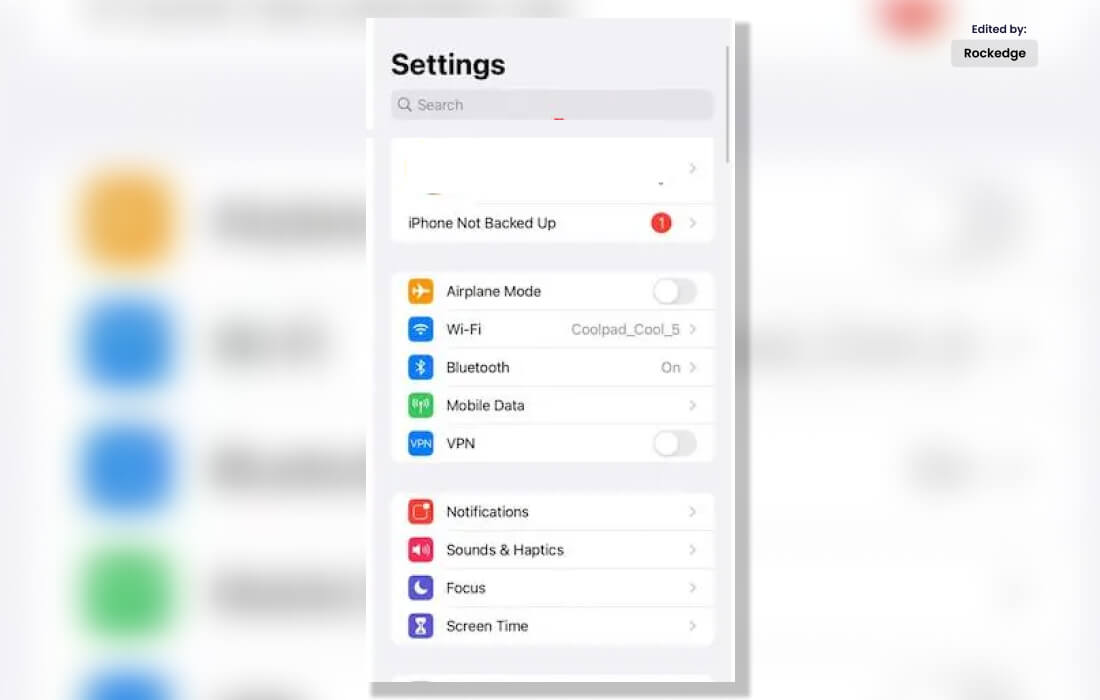
Step 2: Click Security & Password.
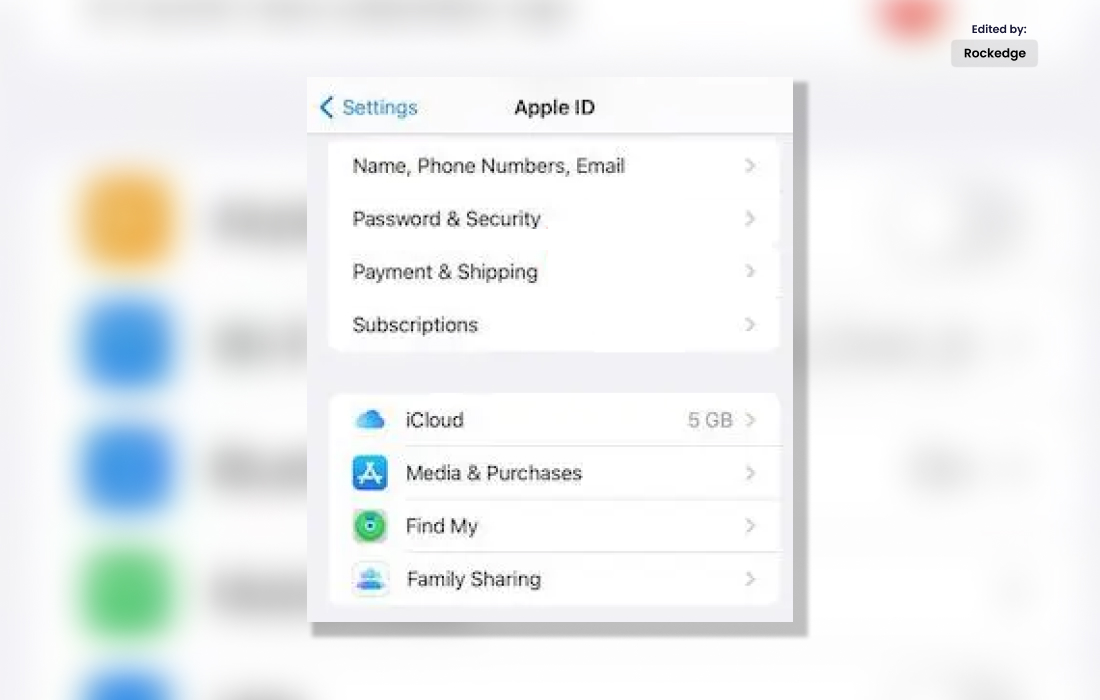
Step 3: Choose Account Recovery.
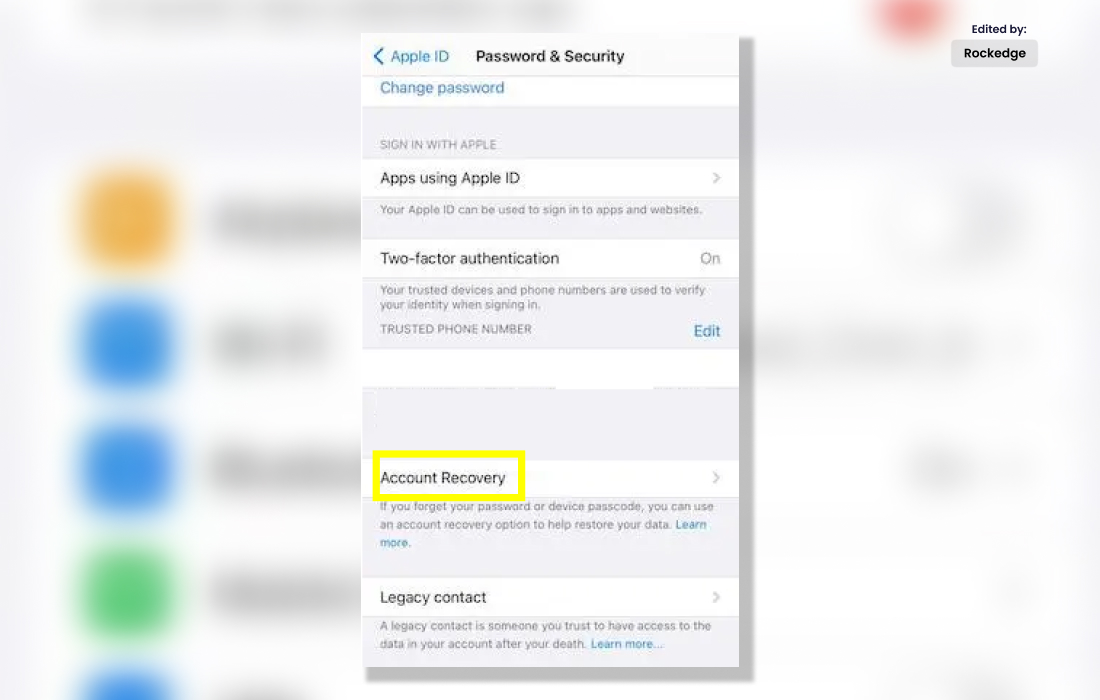
Step 4: Tap the Add Recovery Contact button after selecting Add Recovery Contact to proceed.
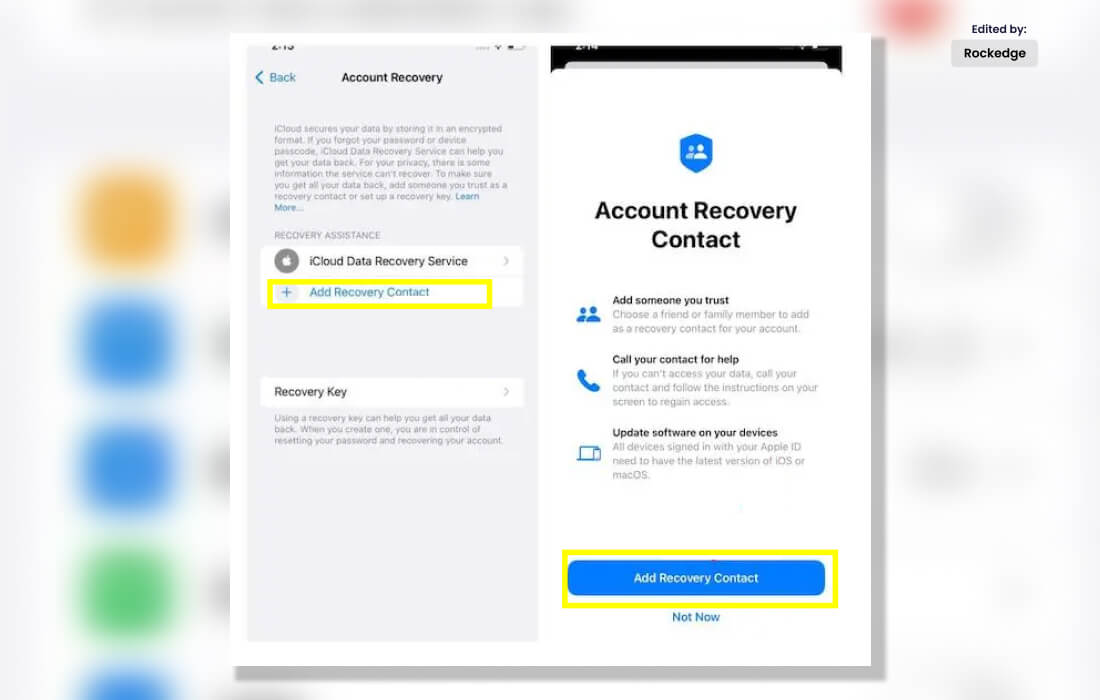
Step 5: Enter your Apple ID password to log in. Then, adhere to the instructions shown on the screen to add an account recovery contact.
How Can Account Recovery Contacts Be Added On A Mac?
To successfully retrieve your contacts, carefully follow the steps.
Step 1: Navigate to System Preferences on your Mac.
Step 2: Choose Apple ID.
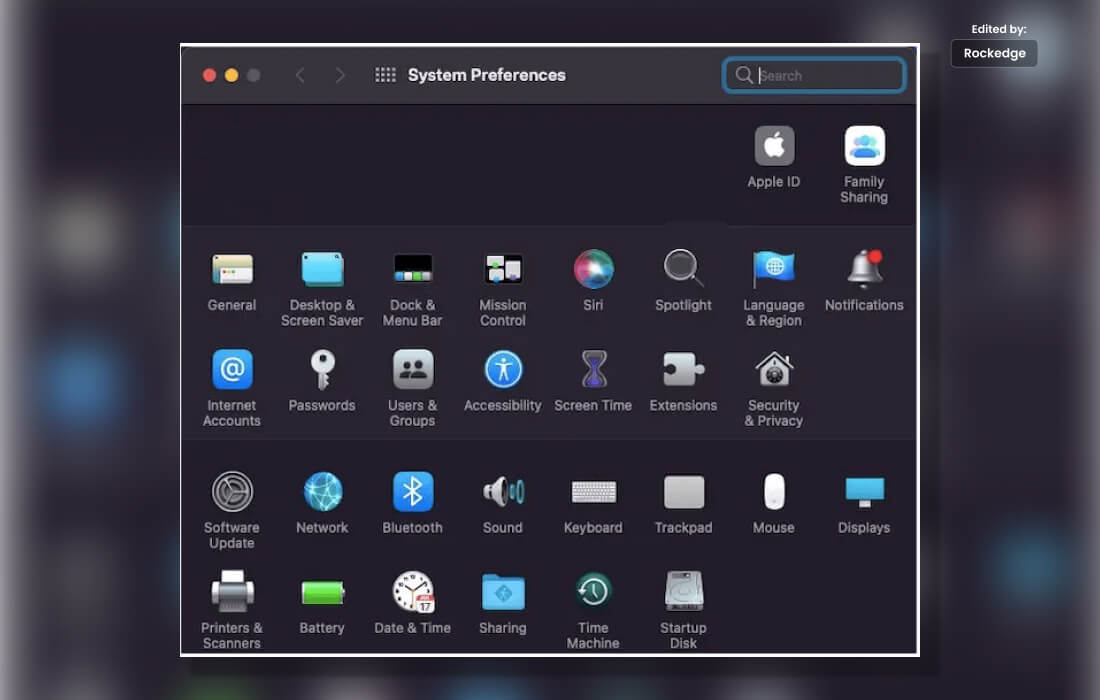
Step 3: Click Password & Security.

Step 4: After that, click Edit to the right of Account Recovery.
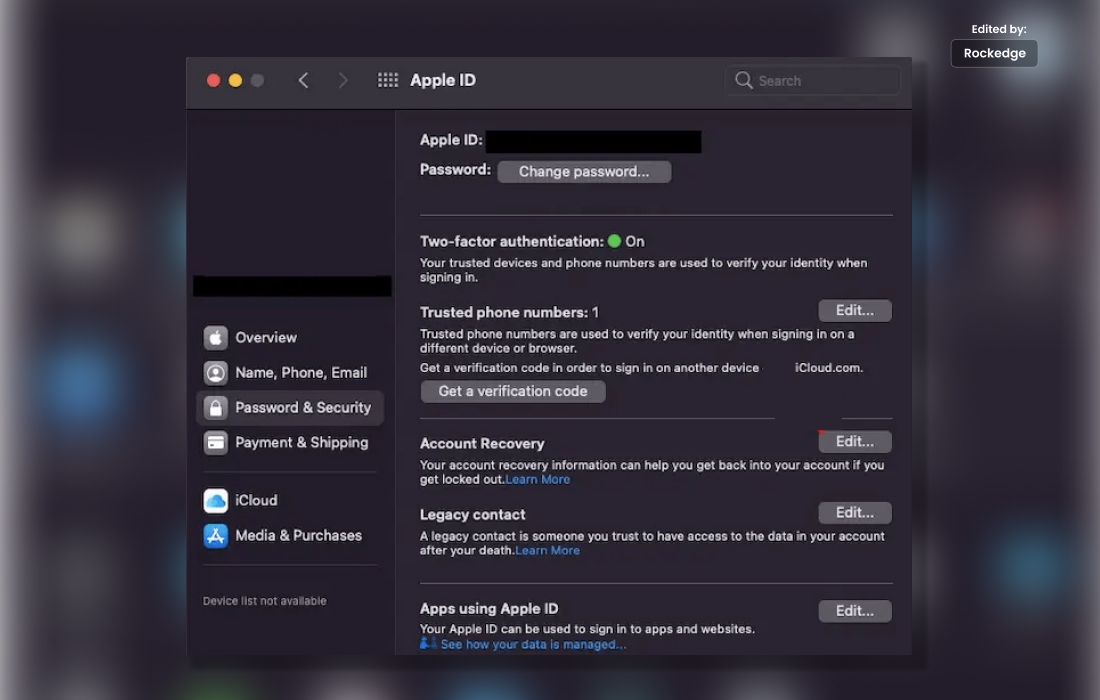
Step 5: Next, select the “+” button in the iCloud Data Recovery Service Section.
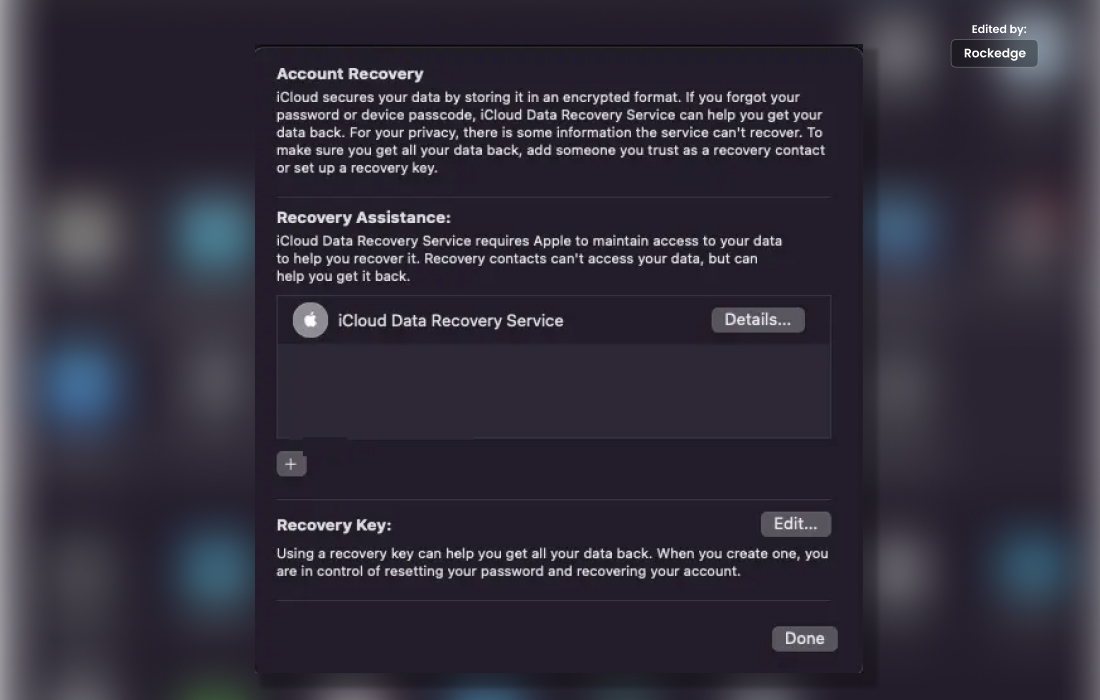
Step 6: Lastly, choose Add Recovery Contact and adhere to the on-screen instructions to add reliable account recovery contacts.
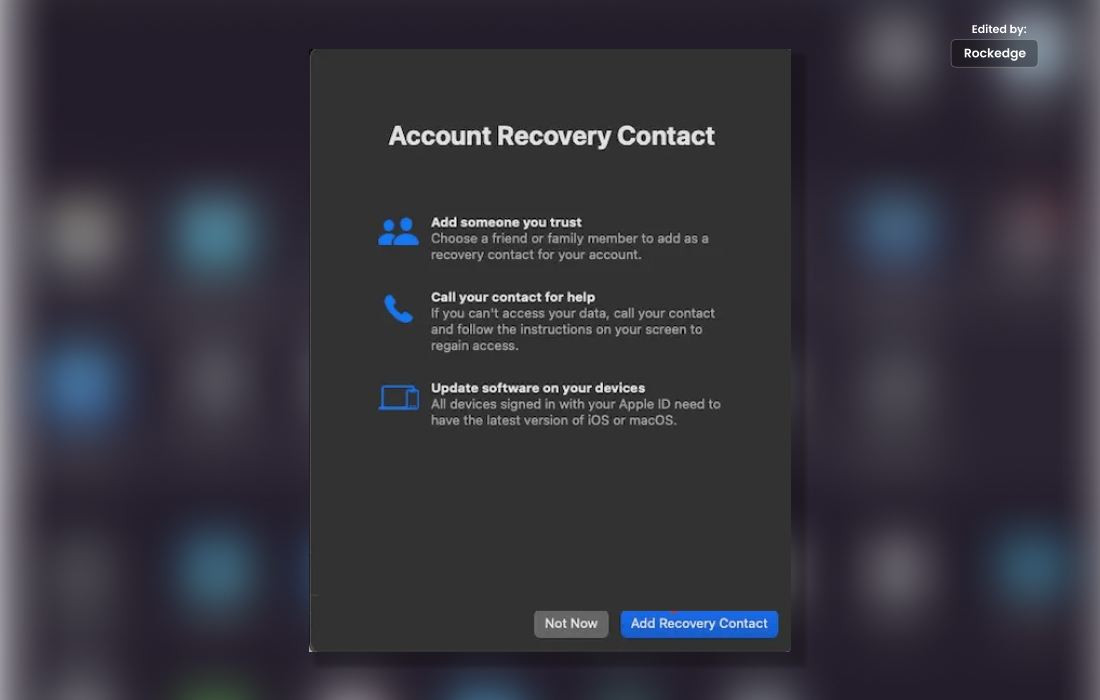
How to Recover Your Account Without Losing Any Data & What is iCloud Account Recovery?
Our conversation comes to an end at this point. Hopefully you won’t be blaming yourself for forgetting your Apple ID password again. Now that you have a somewhat safe and dependable account recovery tool at your disposal, recovering your account shouldn’t ever be a problem.
By the way, make sure your Apple ID phone number is accurate and, if it isn’t, change it right away. To keep all of your passwords secure and accessible, we also advise using a trusted password organiser like TweakPass.
Facebook, Instagram, and YouTube are the social networks you should follow. Please use the comments area below to share any questions or recommendations you may have.
With a solution, we would adore hearing from you. On a regular basis, we publish advice, solutions to frequent technological problems, and tips and tricks.




