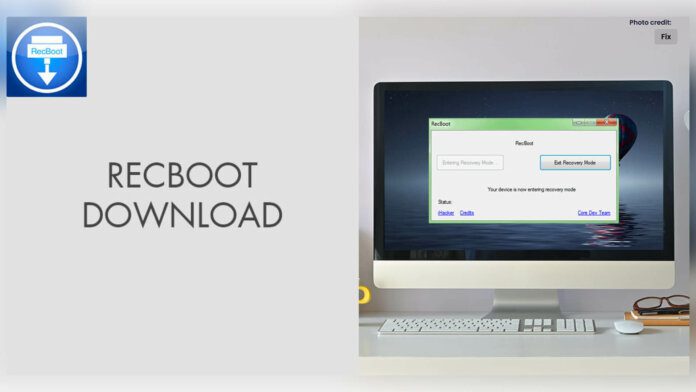Unlock iOS recovery with RecBoot: Features and troubleshooting tips.
iOS devices have adapted well to our lifestyles in the ever changing world of technology. However, high power occasionally necessitates troubleshooting. RecBoot is a utility that could be your savior, whether you’ve run into the dreadful “Connect to iTunes” prompt or your iOS device is stuck in recovery mode.
What is RecBoot?
RecBoot is a software tool created to assist users in resolving some of the most frequent problems that iOS devices may experience. Its main function is to make it simple to enter or exit recovery mode on an iOS device.
Recovery mode, a unique state that lets you update the iOS firmware or restore your device to its factory settings, can be a savior when things go wrong during an update or due to other software-related problems.
RecBoot: How to Use It
- Download and Install: Online, look for a reliable source to obtain RecBoot. On your PC, install it.
- Connect Your Device: Connect your iOS device to your computer via a USB cord.
- Launch RecBoot: Launch the RecBoot program you just installed.
- Enter/Exit Recovery Mode: Depending on whether you wish to enter or exit recovery mode, click on the relevant button.
- Wait and Verify: The rest will be managed by the software. Your gadget ought to be in the desired state once the procedure is finished. Check the display of the gadget to confirm.
Features and Benefits
- One-Click Recovery: There’s no need to mess around with tricky button combinations. By allowing you to enter or exit recovery mode with a single click, RecBoot streamlines the procedure.
- Downgrade Possibility: Due to compatibility or performance difficulties, you might want to go back to an earlier iOS version in some circumstances. RecBoot might help with such downgrades, but use caution as it might not always function properly.
- Simplicity: RecBoot may be used by non-techies thanks to its user-friendly interface. You may easily start the recovery mode process with only a few clicks.
- Stuck in Recovery Mode? No Problem: RecBoot can help break the cycle and restore your device to its operational state if it is stuck in recovery mode loop (constantly displaying the “Connect to iTunes” screen).
Importance of RecBoot
User-Friendly Approach
RecBoot was created with usability in mind. Users who lack significant technical understanding can nonetheless use it efficiently thanks to its straightforward interface. This accessibility enables a wider spectrum of people to fix gadget problems on their own without obtaining professional assistance.
DIY Troubleshooting
RecBoot is not just for exiting recovery mode. Additionally, it makes it easier to resolve many iOS problems. RecBoot provides a workable do-it-yourself option for fixing software bugs, connectivity issues with iTunes, and unresponsive devices.
Recovery Mode Escapade
RecBoot’s ability to circumvent the infamous recovery mode loop is one of the main causes for its significance. An iOS device cannot be used normally once it is in recovery mode. This could happen as a result of outdated software, failed updates, or other underlying problems. RecBoot offers a simple way to come out of this mode and get your device back to normal operation.
Time and Money Saver
It can be time-consuming and expensive to contact a specialist or send your broken iOS device to an Apple service center. Users of RecBoot may be able to save time and money by handling problems on their own from the convenience of their homes.
Legacy Devices Support
Older models might not have the advanced recovery and troubleshooting capabilities that are available on newer iOS devices. This gap is filled by RecBoot, which also provides support for older devices that may have few official recovery alternatives.
Important Points to Bear in Mind
RecBoot can literally save your life, but you should always proceed with cautiously. The use of unauthorized or out-of-date software versions could potentially harm your device. Make cautious you only download RecBoot from reputable websites. Additionally, different iOS versions and device models may affect how useful the utility.
Conclusion
For iOS device owners dealing with recovery mode or similar issues, RecBoots is a crucial tool. It is a crucial component of any iOS debugging arsenal because of how easy it is to use, how successful it is, and how much time and money it might potentially save. However, it’s important to utilize these tools appropriately and with caution, as careless use could have unintended repercussions. To preserve the safety and security of your device, always use authentic versions of the software from reliable sources.