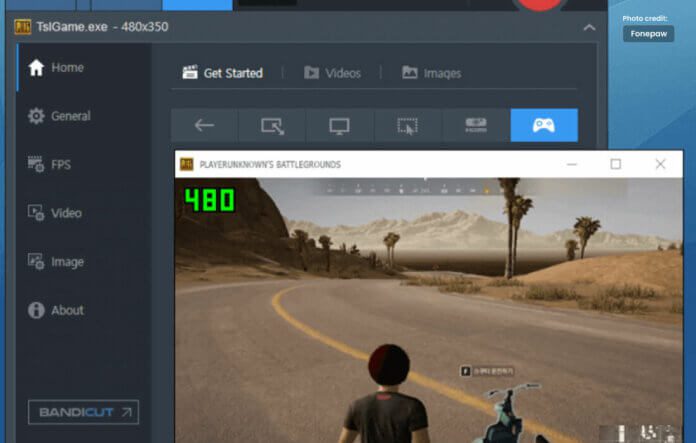Bandicam empowers pro content creation with flexible screen recording.
In the digital age, creating and sharing content has become second nature. Whether you’re a gamer, educator, content creator, or business professional, having a reliable screen recording software can be a game-changer. In this blog, we’ll delve into the world of Bandicam, a powerful and versatile screen recording software that enables you to capture, edit, and share your screen like a pro.
What is Bandicam?
Bandicam is a popular screen recording and video capture software designed for both beginners and professionals. Developed by Bandisoft, this Windows-based program is known for its simplicity, high-quality output, and a wide range of features that cater to various needs.
The Power of Bandicam
- High-Quality Screen Recording: It allows you to record your screen in full HD or 4K resolution, ensuring your content looks stunning and professional.
- Real-Time Drawing: Enhance your videos by adding real-time drawing and mouse effects during recording. This feature is particularly useful for tutorials and presentations.
- Webcam Overlay: You can overlay your webcam feed onto your screen recordings, adding a personal touch to your videos.
- Game Recording: Gamers rejoice! Bandicam offers game recording capabilities, capturing your gameplay with minimal impact on your system’s performance.
- Scheduled Recording: Plan your recording sessions with ease. Bandicam allows you to schedule recordings, ensuring you never miss capturing crucial content.
- Video Editing: Trim, cut, and edit your recorded videos directly within Bandicam. This built-in video editor simplifies the post-production process.
- Various Output Formats: Bandicam supports a wide range of video and audio formats, making it easy to export your recordings for different platforms and devices.
Who Can Benefit from Bandicam?
Gamers: Capture your epic gaming moments and share them with your audience. Bandicam’s game recording mode optimizes performance without compromising quality.
Educators: Create engaging educational content by recording your screen during presentations, tutorials, or online lessons.
Content Creators: Produce polished and professional videos for your YouTube channel, blog, or social media platforms with ease.
Business Professionals: Record and share software demonstrations, product tutorials, or presentations to effectively communicate with clients, colleagues, and partners.
Software Developers: Showcase your software’s features and functionality through screen recording, making it easier for users to understand and navigate your product.
How to Get Started with Bandicam
- Download and Install: Visit the official Bandicam website, download the software, and follow the installation instructions.
- Configuration: Customize your recording settings, such as resolution, frame rate, and audio source, to match your specific needs.
- Record Your Screen: Click the record button to start capturing your screen or gameplay. Bandicam offers a user-friendly interface with intuitive controls.
- Edit and Share: After recording, you can edit your video using Bandicam’s built-in editor. Once you’re satisfied, export and share your content with the world.
Conclusion
Bandicam is a versatile and user-friendly screen recording software that empowers users to capture, create, and share content effortlessly. Whether you’re a gamer looking to showcase your skills or an educator aiming to engage your students, It offers the tools and features to help you achieve your goals. Unlock your creative potential with Bandicam and take your digital endeavors to new heights.