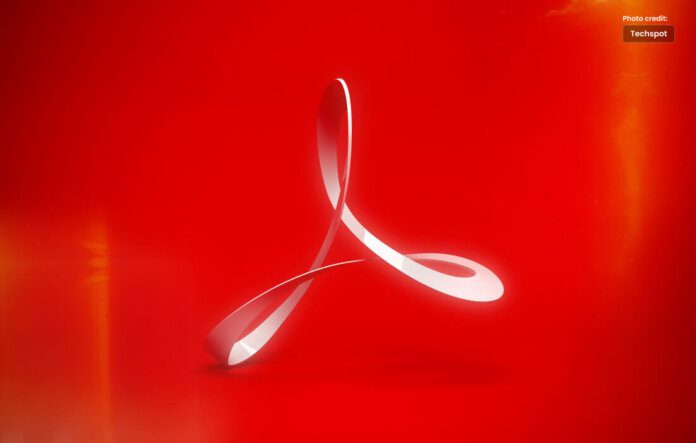“PDF Reader” Pro Mac now allows text editing without right-clicking.
Four Reasons for Using PDF Reader Pro for Mac:
The PDF file format is independent of operating systems and applications, allowing for smooth document exchange and viewing across platforms and devices.
It can preserve the document’s original typesetting and formatting, ensuring that the document is presented consistently across devices without compromising the document’s typesetting arrangement and format.
Increase the Efficiency of Document Editing
You may quickly and properly align text in the document using the align text feature in PDF Reader Pro Mac, such as left align, right align, and center align, which enhances editing productivity.
Easy to Use
Even novice users can easily get started using the PDF Reader Pro Mac’s align text feature because it is simple to use and straightforward. Additionally, PDF Reader Pro Mac offers a Quick Start Guide to help you get started.
Make Documents Easier to Read
Text alignment can improve the readability and aesthetics of a document while also improving its layout, making it look neater and more appealing. Text in PDF Reader Pro Mac can be easily changed in a tidy form using the alignment tools.
Support Different Text Editing
Multiple text editing is supported by PDF Reader Pro for Mac. In order to fulfil various editing requirements, you can decide how to arrange the text in a text box and add the text box to rich content.
Text Alignment in Mac PDF Reader Pro
- Right, Centre, and Left alignment
Messy formatting is more difficult to read than aligned text. Your eyes have a clear path to follow when the layout is clean. This can prevent you from getting lost or confused when reading lengthy texts, such as those found in academic publications.
Clean layout can make the work report easier to read if you are typesetting it. Additionally, your coworkers will better understand the work you have done if you share it with them. Text may be easily aligned in PDF Reader Pro Mac to improve document readability:
- Open PDF Reader Pro on your Mac.
- The text will be locked when you select Edit PDF from the toolbar.
- The Properties panel will show up on the right side after you’ve chosen the text box you wish to align.
- The text in a text box will be aligned as needed when you tap Left Alignment, Right Alignment, or Centre.
-
Set the text box’s dimensions and font size and color
- Resize and Move the Text Box
You may make sure that all of the text fits inside the allotted space by dragging and resizing the text box. You can click Edit PDF to add a caption to the image, and all text boxes will be highlighted. In this mode, you could drag the text box to enlarge it as necessary or transfer it to the desired spot on the same page.
2. Configure Font Size & Color
Properties panel has been added to the right side of PDF Reader Pro Mac to enable quick changes to text color and size. The panel could be opened and closed as needed. In addition to changing the font size and color using the panel, you can cut, copy, and paste the text box by right-clicking it.
- Add Text
You may add the text box where you want it with PDF Reader Pro Mac. You might add a text box and enter in your thoughts when you wish to enrich your investigative report. Taking these actions:
- Click the toolbar’s Edit PDF button.
- Click Add Text and then drag a box with the left mouse button to add text.
- Fresh text box will appear where you can start typing.
The Mac version of PDF Reader Pro makes an effort to help you modify files. It is a complete solution for handling all of your PDF-related activities with ease.
In addition to text editing, it also offers image manipulation, such as cropping, rotating, and replacing images. You may be creative and unique using PDF Reader Pro Mac many editing capabilities.