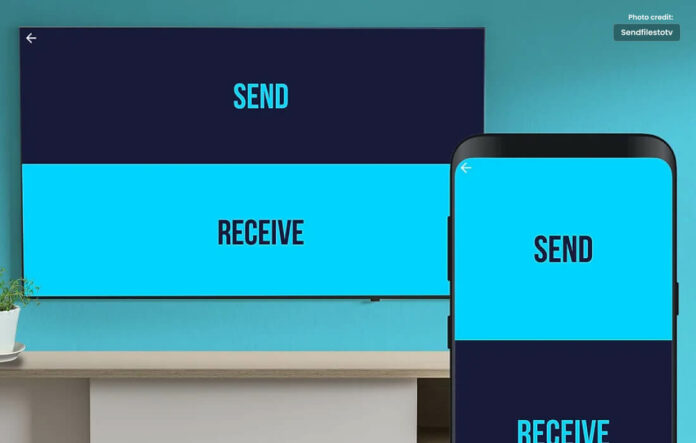Discover easy file-to-TV methods in our blog, covering and streaming.
Introduction: Bridging the Gap Between Devices and Your TV
In the digital age, our devices are loaded with an abundance of content – photos, videos, music, and more. The desire to enjoy this media on a larger screen, such as your TV, has given rise to numerous methods for sending files seamlessly. Moreover, we will explore various techniques, both traditional and cutting-edge, that allow you to send files to your TV effortlessly, transforming it into an entertainment powerhouse.
Casting: A Wireless Connection
Casting, a popular method, allows you to mirror your device screen on your TV. Whether you’re using an Android phone, tablet, or a computer with Google Chrome, you can cast your files to your TV. Most Smart TVs support casting technology, enabling you to enjoy photos, videos, and also even presentations on the big screen.
Streaming Devices: Smart Solutions
Streaming devices like Roku, Amazon Fire Stick, and Google Chromecast are designed to enhance your TV’s capabilities. These devices plug into your TV’s HDMI port and provide wireless connectivity. Simply install compatible apps on your smartphone or tablet, and also you can send files, stream videos, and play music directly on your TV.
DLNA Technology: Streamlining Media Sharing
DLNA (Digital Living Network Alliance) technology allows you to stream media content across different devices seamlessly. If your TV supports DLNA, you can share files from your computer, smartphone, or network-attached storage (NAS) device directly to your TV. DLNA-enabled devices can communicate with each other over your home Wi-Fi network, making media sharing a breeze.
USB Drive or External Hard Drive: The Classic Approach
If you prefer a more straightforward method, you can always transfer your files to a USB drive or an external hard drive and plug it directly into your TV. Most modern TVs come with USB ports, allowing you to access photos, videos, and music stored on these devices. It’s a simple and efficient way to enjoy your content without the need for a network connection.
Conclusion: Elevating Your Entertainment Experience
Sending files to your TV doesn’t have to be a complicated task. With the variety of methods available, you can choose the one that suits your needs and devices. Whether you prefer the simplicity of USB connections or the versatility of streaming devices, transforming your TV into an entertainment hub is now easier than ever. Embrace the convenience of these techniques and make your TV the center of your multimedia universe.