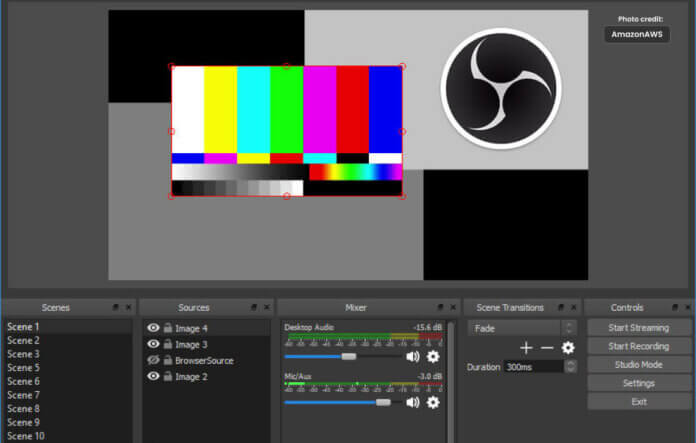OBS Studio: Go-to for professional live streaming and video recording.
In the rapidly evolving landscape of digital content creation, live streaming and video recording have become powerful tools for individuals and businesses to engage with their audiences. Among the array of software options available, OBS Studio (Open Broadcaster Software) stands out as a popular and versatile open-source solution. Whether you’re a seasoned content creator, a gamer, or a business professional looking to connect with your audience, OBS Studio offers a seamless and feature-rich platform for live streaming and recording. Further, we will explore OBS Studio, its key features, and how it empowers content creators to elevate their streaming and recording experiences.
What is OBS Studio?
OBS Studio is a free and open-source software for video recording and live streaming. Basically it is available for Windows, macOS, and Linux, making it accessible to a wide range of users. Whether you’re a gamer sharing your gameplay, a vlogger connecting with your audience, or a business conducting webinars, OBS Studio offers a customizable and user-friendly platform for creating professional-quality content.
Key Features of OBS Studio
-
Live Streaming:
It supports live streaming to popular platforms like Twitch, YouTube, Facebook Live, and more. With just a few setup steps, content creators can go live and interact with their audience in real-time.
-
Video Recording:
It enables users to record high-quality videos directly to their computer. This feature is beneficial for creating tutorials, gameplay highlights, or any other type of pre-recorded content.
-
Customizable Scenes and Sources:
OBS Studio allows users to create multiple scenes with different layouts and add various sources, such as webcams, images, text, browser windows, and also more. This flexibility enables content creators to switch between different scenes during live streams or recordings seamlessly.
-
Audio Management:
This provides robust audio management capabilities, allowing users to control and adjust multiple audio sources independently. This is particularly useful for creating professional-level audio quality in live streams or recordings.
-
Filters and Transitions:
The software offers various filters and transition effects to enhance the visual appeal of your content. From color correction to scene transitions, this Studio empowers content creators to add a polished touch to their videos.
-
Plugin Support:
It has an active community of developers creating plugins that enhance its functionality. Users can find a wide range of plugins to add new features and customize the software according to their specific needs.
Ease of Use and Support
Despite its powerful features, this is relatively easy to use, especially with the availability of comprehensive tutorials and guides online. Moreover the OBS Studio community is also active and supportive, making it easier for users to troubleshoot issues and seek assistance.
Conclusion
With its user-friendly interface, customizable scenes, and a wide range of features, OBS Studio empowers creators to engage with their audience and produce captivating content. Whether you’re a gamer, a vlogger, or a business professional, this is a valuable tool to elevate your content creation game.
Remember, like any software, this may require some familiarization and experimentation to unlock its full potential. Further By investing time in exploring its features and learning from the online community, content creators can harness the power of OBS Studio to deliver compelling live streams and recordings that leave a lasting impact on their audience. So, if you’re looking to step up your content creation game, it is the key to unlocking a world of possibilities. Happy streaming and recording!