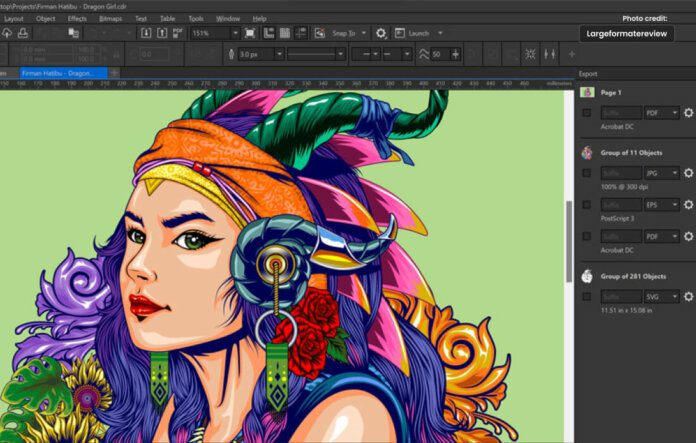Explore CorelDRAW: An in-depth look at graphic design & illustration.
Introduction: Embracing Creativity with CorelDRAW
In the realm of graphic design and illustration, CorelDRAW stands as a powerful tool that empowers artists, designers, and creators to bring their imaginative visions to life. This comprehensive guide explores the capabilities of CorelDRAW, offers valuable insights for beginners, and showcases how this software can be harnessed to craft visually captivating content.
Understanding CorelDRAW: An Overview
CorelDRAW, developed by the Canadian company Corel Corporation, is a vector graphics editor that has been a staple in the design industry for decades. It provides a wide range of features and tools to create intricate illustrations, stunning layouts, and impressive visual compositions. Unlike raster-based software, CorelDRAW is based on vectors, allowing for scalable designs that retain their quality regardless of size.
Key Features and Tools
- Vector Illustrations: CorelDRAW excels in creating vector-based illustrations that can be resized without loss of quality. This is particularly useful for logos, icons, and intricate designs.
- Typography Mastery: The software offers extensive typography tools, enabling designers to experiment with diverse fonts, effects, and formatting options for text-based elements.
- Layout Design: CorelDRAW’s layout capabilities are ideal for designing brochures, posters, flyers, and other print materials. Precise alignment and arrangement tools aid in achieving professional-looking layouts.
- Photo Editing: While CorelDRAW is primarily a vector-based software, it also provides photo editing tools. Users can enhance images, apply filters, and perform basic edits without needing a separate photo editing software.
- Color Management: The software offers advanced color management features, allowing users to create and manage color palettes, ensuring consistency across various projects.
Getting Started: Tips for Beginners
- Interface Familiarization: Start by exploring the interface, toolbars, and panels. Familiarize yourself with the layout to navigate efficiently.
- Workspace Customization: Tailor the workspace to your preferences by rearranging toolbars and panels for quick access to frequently used tools.
- Master Basic Shapes and Tools: Begin with basic shapes and tools, such as the Pen tool, Rectangle tool, and Ellipse tool. Practice drawing, combining, and manipulating these shapes.
- Layers and Organization: Learn how to work with layers to keep your designs organized and make editing more manageable. Use different layers for different design elements.
- Shortcut Mastery: Utilize keyboard shortcuts to streamline your workflow. Shortcuts save time and enhance efficiency.
Crafting Compelling Visuals: Tips for Advanced Users
- Mastering the Pen Tool: The Pen tool is a fundamental skill for creating precise vector paths. Practice creating curves and adjusting control points.
- Blending and Shaping: Experiment with blending modes and shape tools to create intricate designs. Combine shapes to produce unique visual effects.
- Typography Techniques: Explore advanced typography techniques, such as text effects, ligatures, and custom text paths. Typography can be a powerful design element.
- Artistic Effects: CorelDRAW offers a wide array of artistic effects that can transform your designs. Experiment with filters, distortions, and artistic media brushes.
- Utilizing Interactive Tools: CorelDRAW’s interactive tools like the Blend tool, Mesh Fill, and Perspective tool can add depth and dimension to your designs.
Conclusion: Ignite Your Imagination with CorelDRAW
Whether you’re a beginner dipping your toes into the world of graphic design or an experienced artist seeking new avenues for creative expression, CorelDRAW has something to offer. Its versatile features, from vector illustrations to typography mastery, provide a robust platform to craft captivating visuals. By mastering the essential tools and gradually delving into more advanced techniques, you can unleash your creativity and turn your artistic visions into reality.
In the dynamic landscape of design, CorelDRAW remains a steadfast companion, continuously evolving to meet the demands of an ever-changing creative landscape. So, embark on your design journey with CorelDRAW and let your imagination take flight.
Remember, the only limit is your creativity.